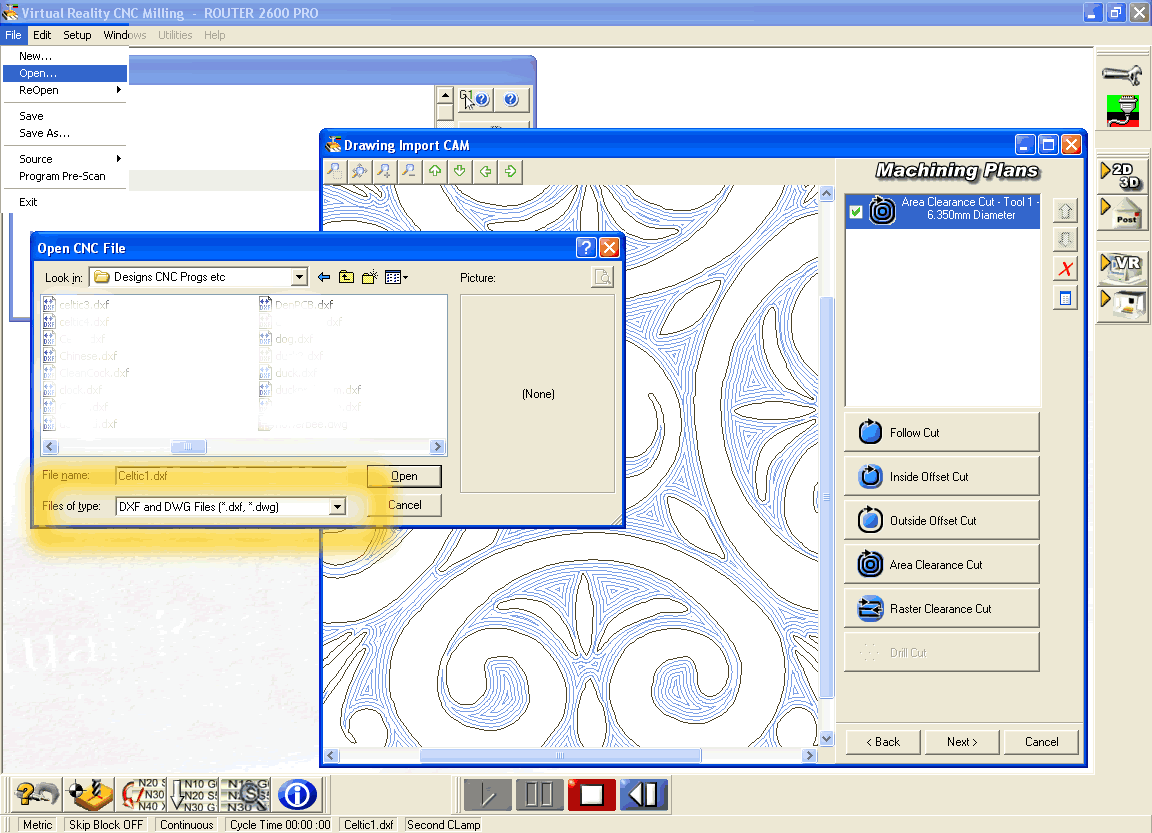Using Techsoft V2 with Denford Machines + VR Milling Ver 5
Version 2 Techsoft does not now support Denford machines from the File > Plot menu
How do we machine from this new version ?
You do not need DENFORD TECHSOFT EXTENSIONS when you are running VR Milling ver 5 with your machine. Just export your design from Techsoft as a DXF file and import it into VR Milling ver 5
Last edited by bradders on Tue 15 Aug , 2006 9:49 am, edited 1 time in total.