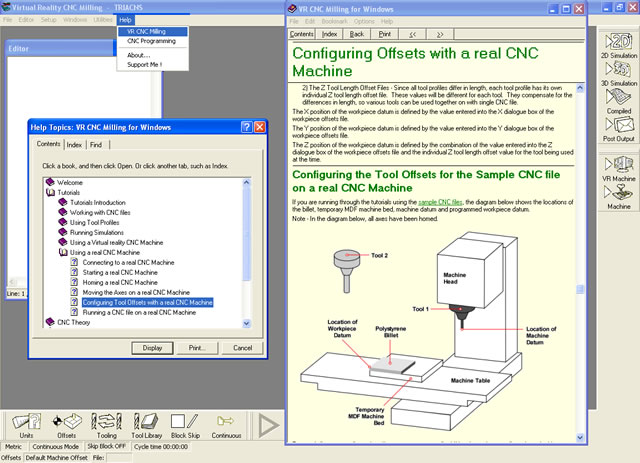I'm the current network manager and we use some denford machines down in technology.
I was asked if i could have a look at the Micromill that has not been used for several years and is not working properly.
I will try to explain the basic problem and the versions we use but anything else i will need help pointing in the right direction.
The Micromill will basically not move either left and right, backwards and forwards and up and down after it reaches a certain point several inches from the base. It is going nowhere near where we want to start the milling. I dont know whether its software based problem or the micromill itself.
We use virtual reality VNC milling software and the machine info states MINT version 2.01.b6/S/B19-JD5. When we start the program and start the machine, a message states that the PC mint is 28.2 and the machine is 214.4, and asks to upgrade which we click yes and it crashes the program.
Sorry for the essay, hope someone can help!!!!