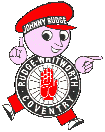Data Link menu and the eternal RS232 hassle..
Moderators: Martin, Steve, Mr Magoo
Data Link menu and the eternal RS232 hassle..
Hi all.
Since I bought my 1986 TRIAC I have been trying to configure a PC to connect to it. I have the approach to use a Win software such as Presition DNC or easyDNC to connect via the RS232 9 pin to the TRIAC 7 pin DIN.
I have all equipment, software, cable (checked and working), TRIAC with functioning interface (before turning on drivers I pressed "T" and then connected pin 6 and 7 and got a change on the display "S/C" and "0/C").
When I press "Data Link" i get a menu of two options:
1. Host Computer
2. Paper Tape
I press "1".
Then a screen comes up saying:
Baud Rate = 9600 (this changes when I change the DIP switch, so its OK)
Loading from RS232-c serial data link
Press <Reset> to return to MDI
And it is from here that nothing happens. In this state I have tried to send data, and read data with the PC but nothing happens. Well almost nothing. With easyDNC I have managed to recieved a "|" sign in the computer when I press <Reset> button on Triac from the state that I just described.
Is there somthing I have missed out here? Any pre settings to make the Data Link work.. or something like that? I am also missing the "key pages" in my manual about this but I have a suspision that there should ba another menu after the "Host computer, Paper Tape"-menu.
Is there anybody that can help me in the right direction? Does anyone have a copy of the original manual covering these issues?
Other than this the mashine works brilliant.
Best Regards
Per
Since I bought my 1986 TRIAC I have been trying to configure a PC to connect to it. I have the approach to use a Win software such as Presition DNC or easyDNC to connect via the RS232 9 pin to the TRIAC 7 pin DIN.
I have all equipment, software, cable (checked and working), TRIAC with functioning interface (before turning on drivers I pressed "T" and then connected pin 6 and 7 and got a change on the display "S/C" and "0/C").
When I press "Data Link" i get a menu of two options:
1. Host Computer
2. Paper Tape
I press "1".
Then a screen comes up saying:
Baud Rate = 9600 (this changes when I change the DIP switch, so its OK)
Loading from RS232-c serial data link
Press <Reset> to return to MDI
And it is from here that nothing happens. In this state I have tried to send data, and read data with the PC but nothing happens. Well almost nothing. With easyDNC I have managed to recieved a "|" sign in the computer when I press <Reset> button on Triac from the state that I just described.
Is there somthing I have missed out here? Any pre settings to make the Data Link work.. or something like that? I am also missing the "key pages" in my manual about this but I have a suspision that there should ba another menu after the "Host computer, Paper Tape"-menu.
Is there anybody that can help me in the right direction? Does anyone have a copy of the original manual covering these issues?
Other than this the mashine works brilliant.
Best Regards
Per
- Triac whizz
- CNC Expert

- Posts: 238
- Joined: Mon 17 Jul , 2006 21:48 pm
- Location: France
Hello Sweden 
Being such an ancient computer it likes a long delay between each line and/or character.
From past memory with an Easiturn PNC control, when it says this set the computer to send to the machine, after it's done I think it disappears and leaves the g-code page visible.When I press "Data Link" i get a menu of two options:
1. Host Computer
2. Paper Tape
I press "1".
Then a screen comes up saying:
Baud Rate = 9600 (this changes when I change the DIP switch, so its OK)
Loading from RS232-c serial data link
Being such an ancient computer it likes a long delay between each line and/or character.
Self Catering Lodges in Central France with covered pool & large grounds
www.la-coterie.com
www.la-coterie.com
- Roy
- CNC Expert

- Posts: 104
- Joined: Tue 30 Jan , 2007 20:20 pm
- Hardware/Software: 1986 Triac modified & running Mach 3
- Location: Bucks, UK
Hi there,
I never had any luck with the 9 way RS232 plug.
I would say your best bet is to get hold of an old 386 or 486 PC with a 25 way serial/RS232 socket and go from there.
Use either the Industrial text editor or Triac 2.4 from the downloads section.
That is the only way i got my 1986 triac to talk to a pc. My setup uses a 486 PC and Industrial text editor, and works very well, can even drip feed if required.
If you do a search for 'uploading triac' on here you will find some of my discussions with other members when i was struggaling with mine!
Roy
I never had any luck with the 9 way RS232 plug.
I would say your best bet is to get hold of an old 386 or 486 PC with a 25 way serial/RS232 socket and go from there.
Use either the Industrial text editor or Triac 2.4 from the downloads section.
That is the only way i got my 1986 triac to talk to a pc. My setup uses a 486 PC and Industrial text editor, and works very well, can even drip feed if required.
If you do a search for 'uploading triac' on here you will find some of my discussions with other members when i was struggaling with mine!
Roy
Thanks for the replies.
Sweden says hi back
Roy - I read all of your struggelings already, but as I dont get pass the screen saying it loads for the RS232 connection I have little to go on. I will try the 25-pin tomorrow, but I dont expect it to have much difference (but who knows..).
The thing is that the previous owner hade it working with this setup and I really like to have a win-based system (to young for the DOS stuff )
)
But to analyse my quest: what i should expect is the screen to go away when the computer sends correct data to the CNC. As the screen does not go away when I do this I eighter send error data or the 9-pin is not good. Anything to add here? Any tricks to pull when in the "loading"-screen (like the paperclip in the DIN socket) to se that it is working? Can I expect the screen to go away just by sending anything, or does it have to be a particular code?
Will let you know how I progress, IF I progress..
Best Regards
Per
Sweden says hi back
Roy - I read all of your struggelings already, but as I dont get pass the screen saying it loads for the RS232 connection I have little to go on. I will try the 25-pin tomorrow, but I dont expect it to have much difference (but who knows..).
The thing is that the previous owner hade it working with this setup and I really like to have a win-based system (to young for the DOS stuff
But to analyse my quest: what i should expect is the screen to go away when the computer sends correct data to the CNC. As the screen does not go away when I do this I eighter send error data or the 9-pin is not good. Anything to add here? Any tricks to pull when in the "loading"-screen (like the paperclip in the DIN socket) to se that it is working? Can I expect the screen to go away just by sending anything, or does it have to be a particular code?
Will let you know how I progress, IF I progress..
Best Regards
Per
- Triac whizz
- CNC Expert

- Posts: 238
- Joined: Mon 17 Jul , 2006 21:48 pm
- Location: France
Self Catering Lodges in Central France with covered pool & large grounds
www.la-coterie.com
www.la-coterie.com
Hi
I use the "Industrial text editor" with my machine and it works well. I use it on a modern machine and although its a bit clunky if all you are only using it for is to send information to the machine it doesn't matter.
What you say about the screen displaying the baud rate etc is correct. This is when its waiting for code to be sent to it. It will stay like this until it gets a complete programme or you press Reset. When it gets the code it will show how many lines and how big the programme is etc. It can be a little slow!
I would download the Industrial text editor and get it working with that first. Remember to change the files for triac.
Make sure the code you are sending is right as well as it is very sensitive to it being correct. I can paste some up if you want to check.
Matt
I use the "Industrial text editor" with my machine and it works well. I use it on a modern machine and although its a bit clunky if all you are only using it for is to send information to the machine it doesn't matter.
What you say about the screen displaying the baud rate etc is correct. This is when its waiting for code to be sent to it. It will stay like this until it gets a complete programme or you press Reset. When it gets the code it will show how many lines and how big the programme is etc. It can be a little slow!
I would download the Industrial text editor and get it working with that first. Remember to change the files for triac.
Make sure the code you are sending is right as well as it is very sensitive to it being correct. I can paste some up if you want to check.
Matt
As all of you have recomended me to go the DOS way I will get this to work first. I have downloaded the ind editor and will give the whole thing a shot this eavning after work.
Matt if you could upload a short program that you know is correct I would appreciate it a lot. Always good to have known working "points" so you can rule out possible causes (as we all know..).
Thanks for the replies.
Per
Matt if you could upload a short program that you know is correct I would appreciate it a lot. Always good to have known working "points" so you can rule out possible causes (as we all know..).
Thanks for the replies.
Per
So armed with a RS232 sniffer, soldering stuff and a burning will to get somehing out of the darn TRIAC, I steped into the shop last night and got to it.
I decided to give the WIN approach a last try as the sniffer was a win-prog. I soon discovered that the sniffer soft was junk (as it didnt sniff, just blocked the port and reckorded what was send by itself and what eventually came in). But more important was that I could now recieve characters from TRIAC, as soon as I sent somethig to the mashing, i. e. started the send sequence on the triac, send something with the sniffer to the triac ("lksdl9034" for example or whatever, didnt matter), and got the first character back from the triac, (say "G" as in "G1X100"), then send some stuff again with the sniffer, and the next character showed up ("1" in this example).
So, the stuff might just work with WIN i figured.
I fired up my easyDNC soft and tried to read data. I got stuff back but not in a good way, it broke lines or send multiple lines and was overall funky depending on what settings I was using.
I began to try to send stuff to the triac and guess what (Roy..) i can get it all to work, but only with the first row (just like yours did in the beginning ). My guess it that the <ACK> sign that the TRIAC is sending back is not interpreted right as easyDNC seams so send the whole prog before the first line is executed.
). My guess it that the <ACK> sign that the TRIAC is sending back is not interpreted right as easyDNC seams so send the whole prog before the first line is executed.
easyDNC have a list of different modes that the connection could be set to, options like:
1.None
2.Standard
3.FANUC
4.PULLMAX
And my guess is that these spec what characters should work with the comunication, like block start, block end, prog end, Xon/Xoff etc.
As none of these modes seamed to work properly I will try go get hold of the easyDNC support and ask them how to proceed. If they stall, I will contine with the DOS approach tonight.
Will let you know how I get along.
Best Regards
Per
I decided to give the WIN approach a last try as the sniffer was a win-prog. I soon discovered that the sniffer soft was junk (as it didnt sniff, just blocked the port and reckorded what was send by itself and what eventually came in). But more important was that I could now recieve characters from TRIAC, as soon as I sent somethig to the mashing, i. e. started the send sequence on the triac, send something with the sniffer to the triac ("lksdl9034" for example or whatever, didnt matter), and got the first character back from the triac, (say "G" as in "G1X100"), then send some stuff again with the sniffer, and the next character showed up ("1" in this example).
So, the stuff might just work with WIN i figured.
I fired up my easyDNC soft and tried to read data. I got stuff back but not in a good way, it broke lines or send multiple lines and was overall funky depending on what settings I was using.
I began to try to send stuff to the triac and guess what (Roy..) i can get it all to work, but only with the first row (just like yours did in the beginning
easyDNC have a list of different modes that the connection could be set to, options like:
1.None
2.Standard
3.FANUC
4.PULLMAX
And my guess is that these spec what characters should work with the comunication, like block start, block end, prog end, Xon/Xoff etc.
As none of these modes seamed to work properly I will try go get hold of the easyDNC support and ask them how to proceed. If they stall, I will contine with the DOS approach tonight.
Will let you know how I get along.
Best Regards
Per
You need to type an L at the end of each line to get it to store in the Triac memory. If you don't it will try and drip feed to the machine, if it has not done the command you first sent it will not do any more.
G90L
G71L
M5L
M6T1L
M3S2200L
G0X14.092Y24.652L
G0Z2.000L
G1Z-2.000FZ50L
G2X13.000Y26.433CX15.000Y26.433FX200L
G2X15.000Y28.433CX15.000Y26.433L
G2X17.000Y26.433CX15.000Y26.433L
G1X16.993Y26.276L
G2X15.000Y24.434CX15.000Y26.433L
G2X14.092Y24.652CX15.000Y26.433L
G0Z2.000L
G0X9.646Y9.646L
G1Z-2.000FZ50L
G1X9.538Y9.809FX200L
G1Y31.625L
G1X9.646Y31.787L
G1X9.809Y31.895L
G1X15.983Y31.933L
G2X20.497Y35.976CX20.497Y31.435L
G2X24.979Y32.163CX20.497Y31.435L
G1X25.008Y31.933L
G1X30.991L
G2X42.207Y20.717CX30.990Y20.717L
G2X30.991Y9.500CX30.990Y20.717L
G1X9.809Y9.538L
G1X9.646Y9.646L
G0Z2.000L
G0Z2.000L
M5L
M2L
G90L
G71L
M5L
M6T1L
M3S2200L
G0X14.092Y24.652L
G0Z2.000L
G1Z-2.000FZ50L
G2X13.000Y26.433CX15.000Y26.433FX200L
G2X15.000Y28.433CX15.000Y26.433L
G2X17.000Y26.433CX15.000Y26.433L
G1X16.993Y26.276L
G2X15.000Y24.434CX15.000Y26.433L
G2X14.092Y24.652CX15.000Y26.433L
G0Z2.000L
G0X9.646Y9.646L
G1Z-2.000FZ50L
G1X9.538Y9.809FX200L
G1Y31.625L
G1X9.646Y31.787L
G1X9.809Y31.895L
G1X15.983Y31.933L
G2X20.497Y35.976CX20.497Y31.435L
G2X24.979Y32.163CX20.497Y31.435L
G1X25.008Y31.933L
G1X30.991L
G2X42.207Y20.717CX30.990Y20.717L
G2X30.991Y9.500CX30.990Y20.717L
G1X9.809Y9.538L
G1X9.646Y9.646L
G0Z2.000L
G0Z2.000L
M5L
M2L
- Denford Admin
- Site Admin
- Posts: 3634
- Joined: Fri 10 Feb , 2006 12:40 pm
- Hardware/Software: Go to User Control Panel > Profile
Enter as much information about your CNC hardware and software as you can - it makes it easier for everyone to know what you're talking about then. - Location: Sunny Brighouse
- Contact:
- Denford Admin
- Site Admin
- Posts: 3634
- Joined: Fri 10 Feb , 2006 12:40 pm
- Hardware/Software: Go to User Control Panel > Profile
Enter as much information about your CNC hardware and software as you can - it makes it easier for everyone to know what you're talking about then. - Location: Sunny Brighouse
- Contact:
Found the RS232 sniffer software:
viewtopic.php?p=3486#3486
(I'd only give it a try if I was really desperate and had no other options as it will be a pain to create the correct additional cabling)
viewtopic.php?p=3486#3486
(I'd only give it a try if I was really desperate and had no other options as it will be a pain to create the correct additional cabling)
A good (free) option for RS232 monitoring is
http://www.serial-port-monitor.com/
Run this before running any windows-based rs232 program and it shows you all the incoming and outgoing RS232 traffic (as ASCII, hex or whatever). But rememeber it will not work on DOS based programs.
Saying that I suggest going down the DOS Industrial Text Editor route (rememeber DOS ruled when your machine was built ). Others have this working and the Triac can be very fussy about it's RS232 link.
). Others have this working and the Triac can be very fussy about it's RS232 link.
http://www.serial-port-monitor.com/
Run this before running any windows-based rs232 program and it shows you all the incoming and outgoing RS232 traffic (as ASCII, hex or whatever). But rememeber it will not work on DOS based programs.
Saying that I suggest going down the DOS Industrial Text Editor route (rememeber DOS ruled when your machine was built
Thanks for all the feedback and help I got.
Last night I got it to work!!
To summarise my problem was that my DNC prog didnt wait for the <ACK> or ASCII - 6 to come back from triac before sending next row of code. So with my junk-sniffer (which now actually prove to do the job, eventhough it is a pain in the .. to use and blocks the port for other programs, so you have to restart and end programs all the time..) program I was able to feed the machine line by line and see that every line was answered with a "6". So i figured that if I only could get the DNC-prog to wait some ms between each line, i could simply "time" my communication.
So i put a 150 ms delay between each block, and "boom" it worked. Perfectly. I used a prog called precitionDNC from Aggsoft.
http://www.aggsoft.com/dnc-precision.htm
They have freeware as well as a pro version for 60€. I have the pro version on trial and will investigate the free version tonight. From what I read there should be no difference in getting the TRIAC to work with the free version. Will post info on this.
What I did notice was that some commands would require a longer waitingtime, for example a program with just G1;s or G0;s is faster than when you put G2;s in. But 150 seamed to work at 4800 baud. Further investigations on the way.
NOTE: this solution is not what I would call a solution, its just a poor workaround. It works for me for the moment as I want to edit G-code in win then simply download it to the TRIAC (I have just a built in friction when it comes to DOS, I can use it but prefer not to). What i cant do (at the moment) is dripfeed the mashine as the soft is just waiting a predetermined time before sending next block of G-code. I cant upload from TRIAC to PC eighter. But for the moment i dont mind.
As the problem is so simple i will contact support for both easyDNC and PrecisionDNC and try to have them add this functionality. If not I probably could write some own software. This however is future work, right now I just want to get things done on my CNC.
Thanks to all of you for support and suggestions.
Per
Last night I got it to work!!
To summarise my problem was that my DNC prog didnt wait for the <ACK> or ASCII - 6 to come back from triac before sending next row of code. So with my junk-sniffer (which now actually prove to do the job, eventhough it is a pain in the .. to use and blocks the port for other programs, so you have to restart and end programs all the time..) program I was able to feed the machine line by line and see that every line was answered with a "6". So i figured that if I only could get the DNC-prog to wait some ms between each line, i could simply "time" my communication.
So i put a 150 ms delay between each block, and "boom" it worked. Perfectly. I used a prog called precitionDNC from Aggsoft.
http://www.aggsoft.com/dnc-precision.htm
They have freeware as well as a pro version for 60€. I have the pro version on trial and will investigate the free version tonight. From what I read there should be no difference in getting the TRIAC to work with the free version. Will post info on this.
What I did notice was that some commands would require a longer waitingtime, for example a program with just G1;s or G0;s is faster than when you put G2;s in. But 150 seamed to work at 4800 baud. Further investigations on the way.
NOTE: this solution is not what I would call a solution, its just a poor workaround. It works for me for the moment as I want to edit G-code in win then simply download it to the TRIAC (I have just a built in friction when it comes to DOS, I can use it but prefer not to). What i cant do (at the moment) is dripfeed the mashine as the soft is just waiting a predetermined time before sending next block of G-code. I cant upload from TRIAC to PC eighter. But for the moment i dont mind.
As the problem is so simple i will contact support for both easyDNC and PrecisionDNC and try to have them add this functionality. If not I probably could write some own software. This however is future work, right now I just want to get things done on my CNC.
Thanks to all of you for support and suggestions.
Per
- Triac whizz
- CNC Expert

- Posts: 238
- Joined: Mon 17 Jul , 2006 21:48 pm
- Location: France
Well done!
as I suspected, it needs a long delay as the computer & triac don't actually talk to each other, they just acept the data....maybe
I would guess that the G03. G02 being slower is because it's verifying that the data is valid?
Ok now retrofit it with Mach3 & servos
as I suspected, it needs a long delay as the computer & triac don't actually talk to each other, they just acept the data....maybe
I would guess that the G03. G02 being slower is because it's verifying that the data is valid?
Ok now retrofit it with Mach3 & servos
Self Catering Lodges in Central France with covered pool & large grounds
www.la-coterie.com
www.la-coterie.com
Actually that is the plan.. during fall I will replace the system with geckos, GREX, mach3 (or if 4 will be ready) and a reasoable CAM system. Servos, not sure yet. I work as a product developer and need the machine for work. Bought the machine as it was good priced and I need some stuff done by end of august.
Per
Per
- Denford Admin
- Site Admin
- Posts: 3634
- Joined: Fri 10 Feb , 2006 12:40 pm
- Hardware/Software: Go to User Control Panel > Profile
Enter as much information about your CNC hardware and software as you can - it makes it easier for everyone to know what you're talking about then. - Location: Sunny Brighouse
- Contact:
Hi all.
I have contacted support for easyDNC and a very helpful Ian Sanderson is now making a mod to the program so it will work with the TRIAC, based on my reckordings and testing. We have a beta that works well. Adding errorcodes and recieving protocolls now.
A quest that we have came across is if there is more machines than the TRIAC that works with the <ACK>/<NAK> protocol? This should be something for the Admins here.
Will post my progress
Per
I have contacted support for easyDNC and a very helpful Ian Sanderson is now making a mod to the program so it will work with the TRIAC, based on my reckordings and testing. We have a beta that works well. Adding errorcodes and recieving protocolls now.
A quest that we have came across is if there is more machines than the TRIAC that works with the <ACK>/<NAK> protocol? This should be something for the Admins here.
Will post my progress
Per
New TRIAC mode in easyDnc 4.0
Hi All, I'm Ian, support manager at easyDnc.com
I've been watching this thread so though I ought to let you know that easyDnc4.0 now has built in support for TRIAC controls. Don't worry about typing all those L's. easyDnc fixes that automatically. (It'll also remove them again if you want to drip feed the same program. It doesn't make changes to your data, it inserts (or removes) the L's directly into the RS232 data stream.
Any questions/feedback please let me know. either here on the forum or direct to my email which isn't hidden.
Thanks
Ian
www.easydnc.com
I've been watching this thread so though I ought to let you know that easyDnc4.0 now has built in support for TRIAC controls. Don't worry about typing all those L's. easyDnc fixes that automatically. (It'll also remove them again if you want to drip feed the same program. It doesn't make changes to your data, it inserts (or removes) the L's directly into the RS232 data stream.
Any questions/feedback please let me know. either here on the forum or direct to my email which isn't hidden.
Thanks
Ian
www.easydnc.com
Last edited by easydnc on Thu 12 Jul , 2007 11:14 am, edited 1 time in total.
- Denford Admin
- Site Admin
- Posts: 3634
- Joined: Fri 10 Feb , 2006 12:40 pm
- Hardware/Software: Go to User Control Panel > Profile
Enter as much information about your CNC hardware and software as you can - it makes it easier for everyone to know what you're talking about then. - Location: Sunny Brighouse
- Contact: