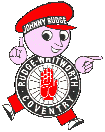Uploading/downloading Progs to Triac.
Moderators: Martin, Steve, Mr Magoo
It all looks like the software isn't 'seeing' the ACK character coming back after the Triac receives a block (either Triac isn't sending it, or the software is missing it)
Try installing this free serial port monitor s/ware
http://www.serial-port-monitor.com/
then try sending a program to the triac using hyperterminal (because you've got to use a windows based software package)
The serial port monitor software will show all characters leaving and entering the pc so we can see if the ACK character is entering the serial port (it's a great free piece of software for debugging!) Let us know what you find, or post a dump of the results.
Try installing this free serial port monitor s/ware
http://www.serial-port-monitor.com/
then try sending a program to the triac using hyperterminal (because you've got to use a windows based software package)
The serial port monitor software will show all characters leaving and entering the pc so we can see if the ACK character is entering the serial port (it's a great free piece of software for debugging!) Let us know what you find, or post a dump of the results.
- Roy
- CNC Expert

- Posts: 104
- Joined: Tue 30 Jan , 2007 20:20 pm
- Hardware/Software: 1986 Triac modified & running Mach 3
- Location: Bucks, UK
Hi Mr Magoo, Tried using the serial port monitor, although a different one to the one you mentioned as it was not compatible with win 98.
On using the hyperterminal prog (which does not appear to connect to the triac), the Port monitor gave me an output of <CAN><CAN><CAN><CAN><CAN>
This means nothing to me as I am no coms expert!, what do you make of it?
Roy
On using the hyperterminal prog (which does not appear to connect to the triac), the Port monitor gave me an output of <CAN><CAN><CAN><CAN><CAN>
This means nothing to me as I am no coms expert!, what do you make of it?
Roy
So now the monitor s/ware can see what's going back and forth between the PC and the machine try typing this in Hyperterminal...
<Ctrl-B>M05<CR>
where
<Ctrl-B> - pressing Ctrl and B
<CR> - pressing enter (Carriage Return)
and we should see the <ACK> character come back from Triac. If we do, then we know the machine and cable are OK and it'something to do with the ind text editor siftware.
Similarily, typeing
<Ctrl-B>M05L<CR> - should store this line into the Triacs memory
<Ctrl-B>M03S500<CR> - should start the spindle
BTW see www.asciitable.com for a list of ascii codes.
<STX> = 2 = CTRL-B
<ACK> = 6 = CTRL-F
<CAN> = 24 = CTRL-X
etc...
<Ctrl-B>M05<CR>
where
<Ctrl-B> - pressing Ctrl and B
<CR> - pressing enter (Carriage Return)
and we should see the <ACK> character come back from Triac. If we do, then we know the machine and cable are OK and it'something to do with the ind text editor siftware.
Similarily, typeing
<Ctrl-B>M05L<CR> - should store this line into the Triacs memory
<Ctrl-B>M03S500<CR> - should start the spindle
BTW see www.asciitable.com for a list of ascii codes.
<STX> = 2 = CTRL-B
<ACK> = 6 = CTRL-F
<CAN> = 24 = CTRL-X
etc...
And nothing appears in Hyperterminal? You've said earlier that the Triacs self test showd the Triacs serial port was good so this sounds like a knackered COM port on the PC end.I have also tried sending a prog from the Triac back to the PC, but port monitor shows nothing being sent!
Try shorting out pins 2 and 3 on the serial port of you PC (the transmit and recieve lines) and see if, when sending characters out of the port with hyperterminal, you see characters coming back in on the receive line. If not then do you have access to another PC or a different COM port on this one to try?
- Roy
- CNC Expert

- Posts: 104
- Joined: Tue 30 Jan , 2007 20:20 pm
- Hardware/Software: 1986 Triac modified & running Mach 3
- Location: Bucks, UK
Hello again Mr Magoo, just tried the test on the computers serial port,
and all appears ok, Whatever I type in appears to come back in
ie: If i type 'm' it returns 'm' and in the status bar it says 1 byte received.
so I would assume this shows the computer's serial port to be ok.
I did try another PC with the Triac the other day, but with exaclty the same results as the one I am Using now.
and all appears ok, Whatever I type in appears to come back in
ie: If i type 'm' it returns 'm' and in the status bar it says 1 byte received.
so I would assume this shows the computer's serial port to be ok.
I did try another PC with the Triac the other day, but with exaclty the same results as the one I am Using now.
- davidimurray
- CNC Expert

- Posts: 194
- Joined: Thu 24 Aug , 2006 9:45 am
Hi Roy
Sorry I haven't posted earlier - spent last week in bed and work has been hectic.
So you are trying to communicate under windows from my brief flick through the thread.
It can be done with Hyperterminal but you need to send the correct line end characters.
When I wrote some software to communicate with the Triac from windows years ago it was a nightmare, had to put all sort of fudges and tricks into the code.
If I was you I would get an old PC and put DOS on it, then use the Triac software (not the ind editor) - this is the setup we use at work and it works a dream!
Cheers
Dave
Sorry I haven't posted earlier - spent last week in bed and work has been hectic.
So you are trying to communicate under windows from my brief flick through the thread.
It can be done with Hyperterminal but you need to send the correct line end characters.
When I wrote some software to communicate with the Triac from windows years ago it was a nightmare, had to put all sort of fudges and tricks into the code.
If I was you I would get an old PC and put DOS on it, then use the Triac software (not the ind editor) - this is the setup we use at work and it works a dream!
Cheers
Dave
You're right David ! The Triac always was a sod to talk to!
This a strange prob, because with both Hyperterm & Ind Text Ed seem to send 1 line but never gets the ACK back from the machine (doesn't even seem to enter the serial port?)
I agree about running in DOS. Roy, I think you said your machine is Windows98 - have you tried rebooting in DOS mode & then using either Ind Text Ed or Triac software?
For what it's woth, I've sucessfully used both to talk to the PNC3 controller in the past so both should work OK
This a strange prob, because with both Hyperterm & Ind Text Ed seem to send 1 line but never gets the ACK back from the machine (doesn't even seem to enter the serial port?)
I agree about running in DOS. Roy, I think you said your machine is Windows98 - have you tried rebooting in DOS mode & then using either Ind Text Ed or Triac software?
For what it's woth, I've sucessfully used both to talk to the PNC3 controller in the past so both should work OK
- Roy
- CNC Expert

- Posts: 104
- Joined: Tue 30 Jan , 2007 20:20 pm
- Hardware/Software: 1986 Triac modified & running Mach 3
- Location: Bucks, UK
Ok I have tried a few things since the last post.
I have managed to get hold of an old 486 computer running win 3.1 from a friend. This I have used in DOS as suggested, which I had previously tried with the win 98 machine with no luck.
But Guess what? Same probs with this PC also, just 1st line then hangs.
Seems to me that it could be somthing to do with the Triac itself???
Any more ideas Mr Magoo
I have managed to get hold of an old 486 computer running win 3.1 from a friend. This I have used in DOS as suggested, which I had previously tried with the win 98 machine with no luck.
But Guess what? Same probs with this PC also, just 1st line then hangs.
Seems to me that it could be somthing to do with the Triac itself???
Any more ideas Mr Magoo
- Roy
- CNC Expert

- Posts: 104
- Joined: Tue 30 Jan , 2007 20:20 pm
- Hardware/Software: 1986 Triac modified & running Mach 3
- Location: Bucks, UK
Right I have now got somewhere 

Getting the 486 has given me access to a 25 way Com port, so after having no joy with the 9 way as used on the win 98 m/c and tried first on the 486. I decided to make a cable up to use the 25 way.
Well this appears to have done the trick
I can now DNC the Triac with Ind Text editor, a few more things to sort out but we are getting there
Anyway this begs the question: Is the wiring diagram correct for the 9 way D type plug

Getting the 486 has given me access to a 25 way Com port, so after having no joy with the 9 way as used on the win 98 m/c and tried first on the 486. I decided to make a cable up to use the 25 way.
Well this appears to have done the trick
I can now DNC the Triac with Ind Text editor, a few more things to sort out but we are getting there
Anyway this begs the question: Is the wiring diagram correct for the 9 way D type plug