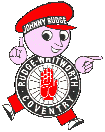Drip feeding problems - PNC Triac (spindle rs232 noise)
Moderators: Martin, Steve, Mr Magoo
Drip feeding problems - PNC Triac (spindle rs232 noise)
Hi All
I have a problem with drip feeding data to my PNC3 Triac. I can load the machine fine but when I drip feed it just loses connection. With the spindle set to run it loses connection as soon as the spindle starts. If I run with no spindle it runs fine for a while but then stops, always in the same place.
I understand this is interference somewhere and can give problems. I just wondered if there is any usual causes and what to do about it.
We can usually get round the problem by braking the code up in to many programmes and loading the one at a time. But we are using the machine almost every day now and it would be great to get this working. We really should buy a new machine but all the time it keeps going...........
Matt
I have a problem with drip feeding data to my PNC3 Triac. I can load the machine fine but when I drip feed it just loses connection. With the spindle set to run it loses connection as soon as the spindle starts. If I run with no spindle it runs fine for a while but then stops, always in the same place.
I understand this is interference somewhere and can give problems. I just wondered if there is any usual causes and what to do about it.
We can usually get round the problem by braking the code up in to many programmes and loading the one at a time. But we are using the machine almost every day now and it would be great to get this working. We really should buy a new machine but all the time it keeps going...........
Matt
- Denford Admin
- Site Admin
- Posts: 3634
- Joined: Fri 10 Feb , 2006 12:40 pm
- Hardware/Software: Go to User Control Panel > Profile
Enter as much information about your CNC hardware and software as you can - it makes it easier for everyone to know what you're talking about then. - Location: Sunny Brighouse
- Contact:
Your right in thinking its interference or noise - its just what I thought.
The things to look at are:
Shorten the RS232 cable
Make or buy a new cable using quality shielded, twisted pairs (not really necessary for RS232, but will indicate a good quality cable)
Try it with first one end of cable shield earthed to a good clean earth point (as close as possible to the cable end), then try with both ends earthed if no better.
Try not to have little earth wires soldered off the shield to the earth point (this has been done in the past and it just acts like a radio aerial - if you see any of these, its probably better just snipped off) the best shield connection is through a bulkhead fitting which wraps around the cable shield and connects directly to bare metal work which is earthed with a big strap
Not sure if ferrite rings would help or hinder the RS232 but could be worth a try - maybe get some to fit to the spindle power cables.
but could be worth a try - maybe get some to fit to the spindle power cables.
Maybe itst worth re-routing the spindle motor or RS232 cables so that they aren't next to each other if the cables have to cross, then do it at right angles and don't let them run in parallel together
The things to look at are:
Shorten the RS232 cable
Make or buy a new cable using quality shielded, twisted pairs (not really necessary for RS232, but will indicate a good quality cable)
Try it with first one end of cable shield earthed to a good clean earth point (as close as possible to the cable end), then try with both ends earthed if no better.
Try not to have little earth wires soldered off the shield to the earth point (this has been done in the past and it just acts like a radio aerial - if you see any of these, its probably better just snipped off) the best shield connection is through a bulkhead fitting which wraps around the cable shield and connects directly to bare metal work which is earthed with a big strap
Not sure if ferrite rings would help or hinder the RS232
Maybe itst worth re-routing the spindle motor or RS232 cables so that they aren't next to each other if the cables have to cross, then do it at right angles and don't let them run in parallel together
Hi Admin
Thanks for the reply.
The cable uses the shield to go between one of the pins so I was a little worried about earthing it. Can I just earth this?
Also if I connect a small wire to earth the screen, it becomes a wire that needs cutting off because of making it an aerial?
I am afraid I am slightly confused
Thanks for the reply.
The cable uses the shield to go between one of the pins so I was a little worried about earthing it. Can I just earth this?
Also if I connect a small wire to earth the screen, it becomes a wire that needs cutting off because of making it an aerial?
I am afraid I am slightly confused
- Attachments
-
- IBM-PNC3.JPG (51.99 KiB) Viewed 14126 times
- Denford Admin
- Site Admin
- Posts: 3634
- Joined: Fri 10 Feb , 2006 12:40 pm
- Hardware/Software: Go to User Control Panel > Profile
Enter as much information about your CNC hardware and software as you can - it makes it easier for everyone to know what you're talking about then. - Location: Sunny Brighouse
- Contact:
I'd go for a bit of trial and error.
Earth one end to start with though, and see if it improves.
If not, try remove the shield from the two pins, and join those two by a single core (are there any spare ?)- then earth the shield (braiding) as best you can trying one end, then both.
What about the motor cables ? can they be re-routed away from the RS232 data cable ?
Earth one end to start with though, and see if it improves.
If not, try remove the shield from the two pins, and join those two by a single core (are there any spare ?)- then earth the shield (braiding) as best you can trying one end, then both.
What about the motor cables ? can they be re-routed away from the RS232 data cable ?
No luck
I have reduced the lead to less then a meter. It is also well earthed at both ends.
My programme stops at the same place with no spindle running. With the spindle it stops after the spindle starts and now says "Parity error in received character" which is more then it did before.
The inside looks quite good. It doesn't seem to touch anything. It does run near to a transformer but the motor leads are a long way away. I have doted the cable in red.


I have reduced the lead to less then a meter. It is also well earthed at both ends.
My programme stops at the same place with no spindle running. With the spindle it stops after the spindle starts and now says "Parity error in received character" which is more then it did before.
The inside looks quite good. It doesn't seem to touch anything. It does run near to a transformer but the motor leads are a long way away. I have doted the cable in red.
- Attachments
-
- DCP_5818.JPG (129.66 KiB) Viewed 14104 times
- Denford Admin
- Site Admin
- Posts: 3634
- Joined: Fri 10 Feb , 2006 12:40 pm
- Hardware/Software: Go to User Control Panel > Profile
Enter as much information about your CNC hardware and software as you can - it makes it easier for everyone to know what you're talking about then. - Location: Sunny Brighouse
- Contact:
I know its a pain, but you could try making up a direct cable to rule out old wires and dodgy connectors etc...
ie, A new shielded cable direct from the PC to the connector on the motherboard.
Earth the new cable by using a metal D-Shell at the PC end, and clamping it around the outer shield. Leave the motherboard end.
Don't ask me what the connections are - you best follow those yourself and continuity test them to know for sure which pins are which
- you best follow those yourself and continuity test them to know for sure which pins are which
ie, A new shielded cable direct from the PC to the connector on the motherboard.
Earth the new cable by using a metal D-Shell at the PC end, and clamping it around the outer shield. Leave the motherboard end.
Don't ask me what the connections are
Today I connected a double shielded cable, with a metal earthed plug directly to the PCB. Only about 10mm at the PCB connection wasn't shielded, and ran the cable well away from the machine.
When drip feed the machine did exactly the same thing, stopped in exactly the same place as it did before.
I don't think its the cable, and I am at a bit of a loss what to do next?
When drip feed the machine did exactly the same thing, stopped in exactly the same place as it did before.
I don't think its the cable, and I am at a bit of a loss what to do next?
- Triac whizz
- CNC Expert

- Posts: 238
- Joined: Mon 17 Jul , 2006 21:48 pm
- Location: France
If it stops in the same place every time perhaps it's the code
just my 2 centimes worth
just my 2 centimes worth
Self Catering Lodges in Central France with covered pool & large grounds
www.la-coterie.com
www.la-coterie.com
No, if I load the code in to the machine first it runs fine. It also won't work with the spindle running so I don't think it can be the code.
It has always done this since I bought it. I just ignored it and used it as most programmes will just fit in the memory as it is normally fairly simple stuff I am doing. It is quite annoying though, so I thought I would sort it out while I had a few days free.
I am just thinking of rapping the electrics in lead sheet! Any bizarre ideas welcome!
It has always done this since I bought it. I just ignored it and used it as most programmes will just fit in the memory as it is normally fairly simple stuff I am doing. It is quite annoying though, so I thought I would sort it out while I had a few days free.
I am just thinking of rapping the electrics in lead sheet! Any bizarre ideas welcome!
- Roy
- CNC Expert

- Posts: 104
- Joined: Tue 30 Jan , 2007 20:20 pm
- Hardware/Software: 1986 Triac modified & running Mach 3
- Location: Bucks, UK
I mostly load programmes into the memory on my triac, but do drip feed small ones occasionally. However I remember reading somehere (on this forum?) that the Industrial text editor is limited to the size of programmes it can transmit succsesfullly. So two questions/ideas. 1. Are you using the Ind txt editor?. 2. Perhaps the programme is to large for Ind Text editor to handle?
Just some thoughts.
Roy
Just some thoughts.
Roy
- Denford Admin
- Site Admin
- Posts: 3634
- Joined: Fri 10 Feb , 2006 12:40 pm
- Hardware/Software: Go to User Control Panel > Profile
Enter as much information about your CNC hardware and software as you can - it makes it easier for everyone to know what you're talking about then. - Location: Sunny Brighouse
- Contact:
Can you just clarify ?No, if I load the code in to the machine first it runs fine. It also won't work with the spindle running so I don't think it can be the code.
Program works when loaded into machine with spindle running ?
Program works when loaded into machine with spindle NOT running ?
Program doesn’t work when drip fed into m/c with spindle running ?
Program does work when drip fed into m/c with spindle NOT running ?
Program works when loaded into machine with spindle running ? Yes
Program works when loaded into machine with spindle NOT running ? Yes
Program doesn’t work when drip fed into m/c with spindle running ? No
Program does work when drip fed into m/c with spindle NOT running ? Only for a couple of minutes then stops at the same place (running same programme for consistency). I would say its left waiting for the next command.
This morning I added "L"s to the programme and loaded it in to the Triac memory. It loaded up and cut perfectly with the spindle running. Removed the "L"s and it stopped after the spindle started. Removed the spindle start command and it ran for several commands and then stopped in the same place. Its like the motors draw a bit more current at this particular place that causes it to stall.
I use the Ind txt editor all the time for loading the machine memory. The programme is only about 450 lines so it should be able to drip feed it ok.
Program works when loaded into machine with spindle NOT running ? Yes
Program doesn’t work when drip fed into m/c with spindle running ? No
Program does work when drip fed into m/c with spindle NOT running ? Only for a couple of minutes then stops at the same place (running same programme for consistency). I would say its left waiting for the next command.
This morning I added "L"s to the programme and loaded it in to the Triac memory. It loaded up and cut perfectly with the spindle running. Removed the "L"s and it stopped after the spindle started. Removed the spindle start command and it ran for several commands and then stopped in the same place. Its like the motors draw a bit more current at this particular place that causes it to stall.
I use the Ind txt editor all the time for loading the machine memory. The programme is only about 450 lines so it should be able to drip feed it ok.
Hi All...
Be aware that some G codes are not supported when drip-feeding. Unfortunately I can't remember which but for example any to do with loops aren't supported (because when drip-feeding the 'loop to' block will have been discarded). Check the manual to see which other aren't, but this could be the problem.
Be aware that some G codes are not supported when drip-feeding. Unfortunately I can't remember which but for example any to do with loops aren't supported (because when drip-feeding the 'loop to' block will have been discarded). Check the manual to see which other aren't, but this could be the problem.
- davidimurray
- CNC Expert

- Posts: 194
- Joined: Thu 24 Aug , 2006 9:45 am