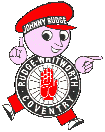Problem with TRIAC Tool Change - Spindle System Drive Error
Moderators: Martin, Steve, Mr Magoo
Problem with TRIAC Tool Change - Spindle System Drive Error
I have just become the lucky owner of a Triac. After a couple of problems powering up, everything appeared to be working OK at first. All axis worked, the spindle started and the ATC changed the tools.
I wrote a simple program and this too appeared to run OK.
I then put in a tool offset and since then everything appears to work exept for the tool change. I have powered down the machine several times now, losing the tool offset settings but the darn thing still won't change the tool.
When I try to change the tool, the X and Y axis move safely out of the way and Z goes fully up. The spindle spins, at first quickly and then slows down. I then get an error message on screen saying Spindle System Drive Error.
Anyone got any ideas?
I wrote a simple program and this too appeared to run OK.
I then put in a tool offset and since then everything appears to work exept for the tool change. I have powered down the machine several times now, losing the tool offset settings but the darn thing still won't change the tool.
When I try to change the tool, the X and Y axis move safely out of the way and Z goes fully up. The spindle spins, at first quickly and then slows down. I then get an error message on screen saying Spindle System Drive Error.
Anyone got any ideas?
- Triac whizz
- CNC Expert

- Posts: 238
- Joined: Mon 17 Jul , 2006 21:48 pm
- Location: France
does it change tools by typing in M6 T3 etc?
what control does it have?
can you post a snippet of the relevant code?
what control does it have?
can you post a snippet of the relevant code?
Self Catering Lodges in Central France with covered pool & large grounds
www.la-coterie.com
www.la-coterie.com
- Denford Admin
- Site Admin
- Posts: 3634
- Joined: Fri 10 Feb , 2006 12:40 pm
- Hardware/Software: Go to User Control Panel > Profile
Enter as much information about your CNC hardware and software as you can - it makes it easier for everyone to know what you're talking about then. - Location: Sunny Brighouse
- Contact:
I'm not sure about how the T/C works, but it sounds like the spindle is spinning and slowing in order to orientate ready for dropping the tool off ?
A spindle drive error could mean that its being asked to run too quickly, or has tripped out (trying to stop too quickly ?) when trying to orientate
Does the spindle work ok normally ?
A spindle drive error could mean that its being asked to run too quickly, or has tripped out (trying to stop too quickly ?) when trying to orientate
Does the spindle work ok normally ?
The spindle does appear to be working correctly in all other aspects. Last night I did manage to get the thing to tool change occasionally. This was usually after I had pressed the emergency stop button and then pressed the button to start the drives. It would only change the tool once though, then it had the error message the next time.Denford Admin wrote:I'm not sure about how the T/C works, but it sounds like the spindle is spinning and slowing in order to orientate ready for dropping the tool off ?
A spindle drive error could mean that its being asked to run too quickly, or has tripped out (trying to stop too quickly ?) when trying to orientate
Does the spindle work ok normally ?
Any ideas if the mechanism to stop the spindle in the right place is electrical or pneumatic? Just wondering if something is sticking somewhere or if I haven't got the pressure right on one of the regulators. I may have also got too much oil in the pneumatic system, would this have such an effect?
When you put this kind of code in or perform a tool change command via the menu's in Manual mode it does the same thing. In my response to the denford post, I have noted that I can now get the machine to tool change on odd occasions, but it does not work a second time.Triac whizz wrote:does it change tools by typing in M6 T3 etc?
what control does it have?
can you post a snippet of the relevant code?
How can I identify my controller type?Mr Magoo wrote:can you confirm the control type.
this sounds like an NEE PNC3 controller ?
Most of the controls are in a pull out drawer underneath the machine with a screen and keypads being on the front of the draw. The spindle drive and tool changer pnematics in two small cabinets bolted on the back of the machine.
- Triac whizz
- CNC Expert

- Posts: 238
- Joined: Mon 17 Jul , 2006 21:48 pm
- Location: France
There's a promimity switch under the cover just below the air ram, and as best I can work out is that it switches off the motor and hopes it stops in the right place! (well it usually works)
If you can get it to do it once it doesn't seem that that would be the problem
Go on tell us what control you have, it's nothing to be ashamed of
does it work without these offsets put in?
If you can get it to do it once it doesn't seem that that would be the problem
Go on tell us what control you have, it's nothing to be ashamed of
does it work without these offsets put in?
Self Catering Lodges in Central France with covered pool & large grounds
www.la-coterie.com
www.la-coterie.com
The machine loses its offsets when it is switched off. I haven't looked into how I can automate getting them reloaded yet, so this means that it doesn't work any more - even without the offsets.Triac whizz wrote:There's a promimity switch under the cover just below the air ram, and as best I can work out is that it switches off the motor and hopes it stops in the right place! (well it usually works)
If you can get it to do it once it doesn't seem that that would be the problem
Go on tell us what control you have, it's nothing to be ashamed of
does it work without these offsets put in?
If I rememeber correctly, the 'T' test can be used to check the sensor on the spindle.
Turn the machine machine On at the back.
Press 'Drives on'
Press the 'T' key
A test screen appears - with a line reading 'Datums' and 4 digits each of 0 or 1
3 of the digits are for the 3 axis datum sensors and should change state when metal covers the sensor. The fourth digit is the spindle sensor & should change as the sensor 'sees' steel. It rings a bell that these were back to front so 1st digit was spindle, 2nd Z axis etc.
Other things to check are the flexing conduit between the column and the head casting (I've known breaks in cables inside here), and I think there is a 24 way connector inside the column (access from a cover on the back of the column) where I've known pins come loose or get corroded.
Turn the machine machine On at the back.
Press 'Drives on'
Press the 'T' key
A test screen appears - with a line reading 'Datums' and 4 digits each of 0 or 1
3 of the digits are for the 3 axis datum sensors and should change state when metal covers the sensor. The fourth digit is the spindle sensor & should change as the sensor 'sees' steel. It rings a bell that these were back to front so 1st digit was spindle, 2nd Z axis etc.
Other things to check are the flexing conduit between the column and the head casting (I've known breaks in cables inside here), and I think there is a 24 way connector inside the column (access from a cover on the back of the column) where I've known pins come loose or get corroded.
I had a very similar problem with my machine. The spindle was moving too fast when it was trying to orient, so the machine alarms out. If your machine has the same drive motor (mine was a Lenze) there is a way to adjust it. Press the SPINDLE JOG + button until the spindle just starts, you should hear two clicks. The low limit RPM should be at 96. Then press the JOG + and hold it until you reach MAX RPM. It should be 2500 (if it keeps going, don't exceed 2600). If you are way off you may need to adjust it.
Looks like this might be my problem. Tried tool change this evening and worked evry time. Minimum speed is about 11orpm so its a bit close,Martin wrote:If I rember correctly the spindle needs to be running at no more than 116rpm when it is looking for the orientation signal.
As Boris612 says you can adjust the min speed on the drive card. There will be a pot marked Min which can be adjusted.
Can anyone help with a more detailed description of where to fingd the adjustment as I can only find one pot on the board in the rear cabinet and it isn't marked 'min'