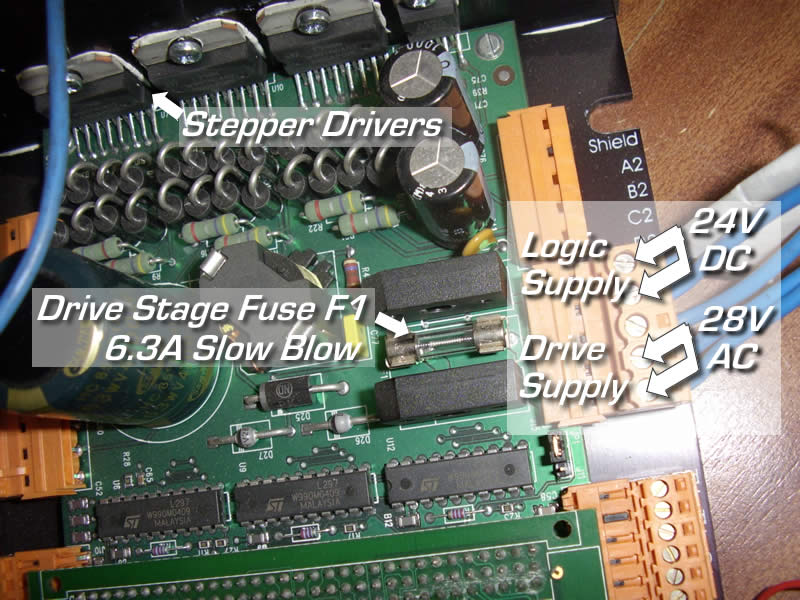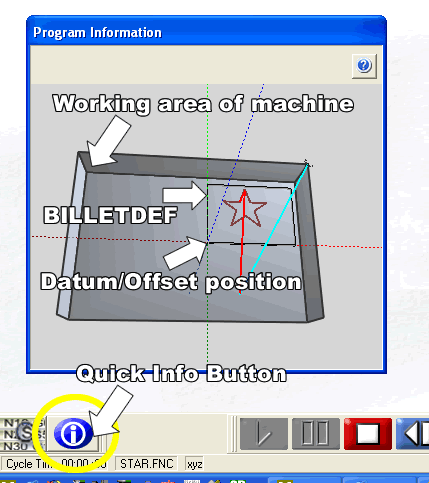Page 1 of 1
Microrouter Compact stopping part way through program
Posted: Mon 08 May , 2006 18:08 pm
by Kholden
Customer issue:
Customer with a MRC is having problems with all 3 axis not moving about 1/2 through cutting an Rtype F1. The program will continue to run and the spindle will continue to turn, just the 3 axis stop moving. The Z axis motor seems to get extremely hot when this happens. After the machine has been shut down and cools off, they can turn it back on and start again, but will stop about 1/2 way through again (different spots each time) but then stop moving again.
Posted: Tue 09 May , 2006 9:22 am
by bradders
Q. Is the drive powering down?
Q. Any error messages on the screen?
Q. Is the fan running?
Q. Is the filter clean?
Posted: Tue 09 May , 2006 13:43 pm
by Kholden
No - nothing seems to be powering down, the axis just stop moving and the program continues to run (as does the spindle). There are no error messages on the computer. The customer sent the following:
"The vaccum is being run at all times and yes it has the brushes on the motor assembly. I let it cool down again and ran it again, this time it stop again and gave the Time out error code again then told me that the device driver failed. The z axis stepper motor was so hot it wasn't funny. I open up the cabinet and cooled it down using compressed air. We took the safety latch off the cabinet door and ran the machine again with the door open and compressed air being blown on the stepper motor and the machine ran completely through the right side program with no problems. We fliped it over and ran the left hand side program without the air and it ran about 1/4 the way down the car and stopped again, I checked the stepper motor and it was really hot to touch. This lead me to believe that this is a heat problem with the z axis stepper motor."
Posted: Tue 09 May , 2006 14:32 pm
by Denford Admin
We need to know the machine serial number and can you check the voltages to the control board - logic and drive supply on the 5 - way orange connector.
Its quite a big job, but you could try running the machine without the Z axis brake connected (both electrically and physically)
The problem here is that you need to remove the machine cabinet to remove the brake from the motor.
The brake does run hot when it is energised and is the biggest heat source, though not sure why the other axes stop working as well.
Posted: Tue 09 May , 2006 15:04 pm
by Kholden
MRC S/N U00509/15
Dispatch Nov 2004
Elect S/N U0407130053
Will contact customer to check voltages on the TB-11
Posted: Tue 09 May , 2006 15:27 pm
by Denford Admin
Also check the voltages are OK to the drive power stage as shown:
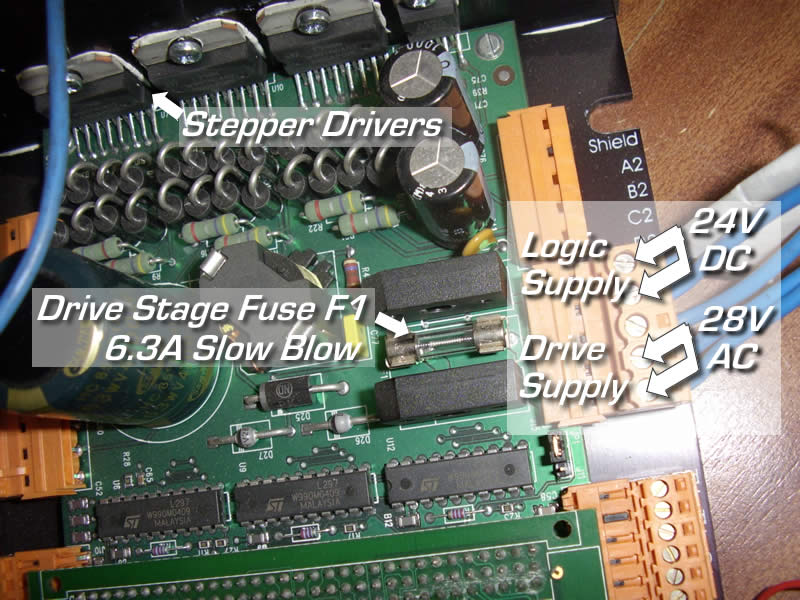
Over/under voltage can cause over-heat and over-current issues
Posted: Tue 09 May , 2006 16:58 pm
by Steve
This may be nothing to do with the problem but has the customer tried runing a part without the vacuum?

Also have they run a current version of easy upgrader?


We did have a problem where machines stopped midway through a part due to static this caused problems with the USB coms. A firmware fix was made.

I think the heat may be a red herring???

Blowing air in the cabinet may have reduced the static problem by diverting some of the dust.
Is the earth clamp mod fitted to the Vacuum tube as it exits the cabinet?
Posted: Tue 09 May , 2006 18:06 pm
by Kholden
The customer did try to run the part without the vacuum and everything did run correctly.
They have not run easy upgrader, but can suggest that to the customer.
They have installed and earth clamp mod, and will verify that it was installed correctly.
Posted: Wed 10 May , 2006 12:22 pm
by Steve
I think the problem will be with static discharges crashing the coms. Please make sure the firmware is up to date.
The customer may be better only running the Vac at the end of each side and not running it during manufacture.
Ask the customer to download the lattest version if his CD is not the current version.
Micro Router Compact
Posted: Thu 05 Oct , 2006 15:14 pm
by garypape
Hi, I am now having the same problem. Halfway through the Tic Tac Do Game Board, in the middle of the slot, IT STOPS moving. "Machine error: Linear movement exceeds limits" Did you get a quick fix for this? What is it or where do I go to get it? Thanks Gary Pape
gary.pape@neomin.org
Posted: Thu 05 Oct , 2006 15:34 pm
by Denford Admin
Hi,
This isn't the same problem - this is a problem with the positioning of your workpiece and datum setup.
The message is basically saying that the machine is being asked to move past its software limits ie, outside the movement capability of the machine, by the program.
See one of my replies here to help you out:
viewtopic.php?t=48
NB, If you are using VR Milling version 5, then I recommend using the blue quick info button to verify your program and datum offsets are all set correctly - it will warn you of move exceeds limits errors BEFORE you start machining
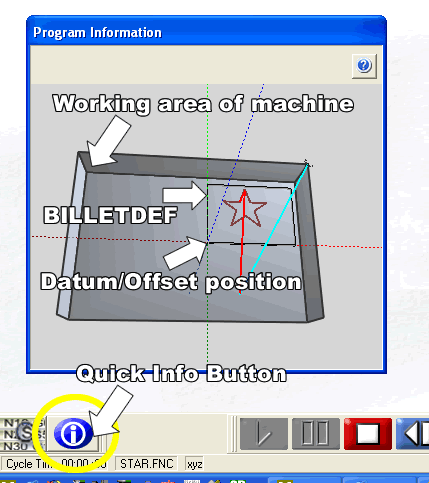
Static buildup
Posted: Fri 15 Jun , 2007 2:32 am
by paulwils7
Hi Steve,
I just installed a compact 1000 into one of our schools here in Australia and experienced some strange things whilst the machine was running whilst connected to a vacuum. On the first instance of cutting a car the machine stopped 3/4 of the way through, whilst VR milling appeared to continue running. We stopped the machine, rebooted the PC and machine and then tried to cut the other side...this time it got half way through and then decided to make some very strange X and Y moves that where not part of the code and then everything froze!
So we did a reset of everything and ran the machine without the vacuum running and hey presto all worked fine as it should. There is obviously an issue with some of these machines in regards to static build up. I understand that runnning easy upgrader can fix this problem but what exactly is the antic static mod that you refer to and how do we get hold of this?
Cheers
Paul
Posted: Fri 15 Jun , 2007 9:54 am
by Steve
The older style compacts had the vacume pipe running through the side window. Static build up would arc from here to the cabinet. By grounding the pipe the discharge occured at a lower voltage and did not crash the PC.
The compact 1000 does not suffer the same issues. By taking the VAC pipe direct to the motor bracket there are no diameter changes (which change the airflow speed and cause static).
You should look to the vacuum mannufacturerrather than the machine. No computer can withstand huge static discharges.
The lock up is actually the PC Coms crashing.
The static is generated in the vacuum pipe. You should use an antistatic hose on the vacuum and buy a vac that has good grounding.
I would suggest you vac out the machine after cutting each side of the car but not while the machine is running.
Posted: Fri 15 Jun , 2007 12:17 pm
by paulwils7
Thanks for the prompt reply Steve, I will some investigation into anti static hoses and vacuums.
Cheers
Paul