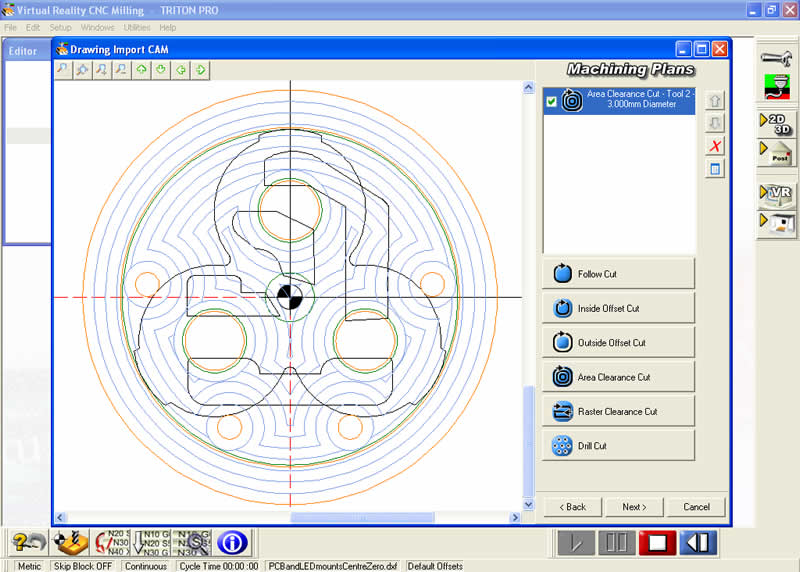Can anyone answer my question about using circle centre? If you want to machine a round billet but the programming software only lets you define a square billet ( say use the diameter of the billet as the square e.g. 50 mm dia as 50 x 50 sq) the tool machines some 'fresh air' but.. O.K . If you have set the programmed datum at the lower left corner of the billet you then shift the x y offsetts by half the billet dia does everything then work out?
Thanks
(if you can understand what I'm trying to say guys!!)